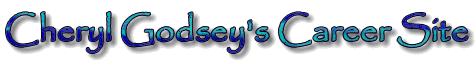
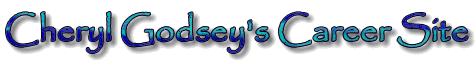
|
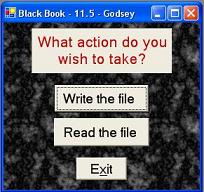 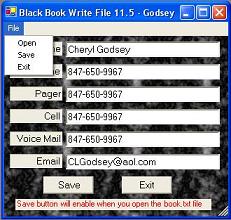 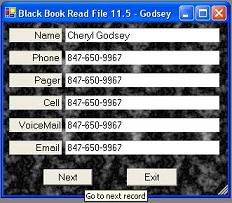 Blackbook Program. User choses to read, write or exit the program in the main screen. The save button is disabled until the user opens the file to write to. The user then saves the file, exits and can go into the main screen to read the file, move to the next record or exit. If the user tries to exit without saving, they are prompted to save, exit without saving or cancel and return to the program. Program uses a stream reader and stream write code. |
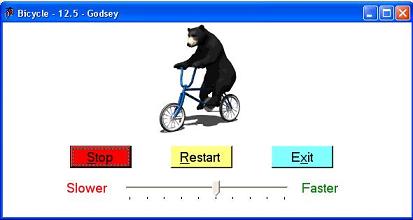 Bicycle Program This program uses a timer tick event to move the bicking bear across the screen. The user can change the speed of the movment of the object, restart the image to the original position or exit the program. |
 Flags Program This program lets the user pick a country flag to display using option buttons. There are check boxes to give the user an option to view or hid the title, country name and programmer label. |
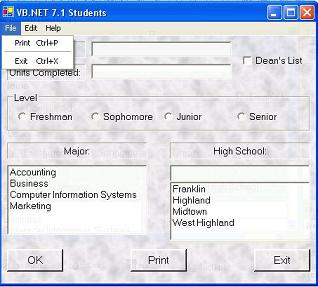 Students Program This program lets the user fill in student information, using a number of controls, such as text boxes, option buttons, check boxes and drop down combo buttons. There is a print button and menu that takes the user to a print preview before printing the output. |
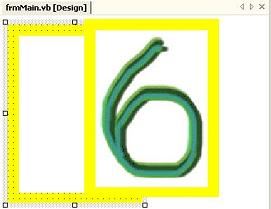 Countdown Program This program takes images from a bin folder and through a series of case statments and using a timer tick, does a count down from 9 to 0. When the last image displays, a dialog box pops up and says, "you made it." when the user hits ok, the program closes out. The form can not be resized and can be cancled using the escape button. |